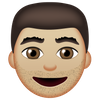When Is Apple Releasing New Emojis?

It's the emoji question we're asked the most, every single year:
"When are the new emojis coming to iOS?"
The short answer: this year. Apple has confirmed to Emojipedia that new emojis are coming to iOS by the end of 2017.
Additions include a vomit face, coconut, sandwich, and T-Rex. A preview of what's to come:

Above: Some of the new emojis coming to iOS.
Which Emojis
The final emoji list for 2017 — Emoji 5.0 — was made available in March. Most emojis in Emoji 5.0 relied upon new code points which were released as part of Unicode 10.0 in June.
While it's not mandatory for vendors like Apple to include every new emoji; but it would be unusual only add a subset.[1]
Here's our mockups for the rest of the 2017 emoji set, as we don't know what Apple's will look like (other than the ones shown above) at the time of writing:
*Above: Emojipedia Sample Images of the new emojis. i.e. How we think Apple's new emojis **might** look.*Assuming Apple supports all the new 2017 emojis, the list of new emojis coming to your iPhone emoji keyboard totals 239:
- 🤩 Star-Struck
- 🤨 Face With Raised Eyebrow
- 🤯 Exploding Head
- 🤪 Crazy Face
- 🤬 Face With Symbols Over Mouth
- 🤮 Face Vomiting
- 🤫 Shushing Face
- 🤭 Face With Hand Over Mouth
- 🧐 Face With Monocle
- 🧒 Child
- 🧒🏻 Child: Light Skin Tone
- 🧒🏼 Child: Medium-Light Skin Tone
- 🧒🏽 Child: Medium Skin Tone
- 🧒🏾 Child: Medium-Dark Skin Tone
- 🧒🏿 Child: Dark Skin Tone
- 🧑 Adult
- 🧑🏻 Adult: Light Skin Tone
- 🧑🏼 Adult: Medium-Light Skin Tone
- 🧑🏽 Adult: Medium Skin Tone
- 🧑🏾 Adult: Medium-Dark Skin Tone
- 🧑🏿 Adult: Dark Skin Tone
- 🧓 Older Adult
- 🧓🏻 Older Adult: Light Skin Tone
- 🧓🏼 Older Adult: Medium-Light Skin Tone
- 🧓🏽 Older Adult: Medium Skin Tone
- 🧓🏾 Older Adult: Medium-Dark Skin Tone
- 🧓🏿 Older Adult: Dark Skin Tone
- 🧕 Woman With Headscarf
- 🧕🏻 Woman With Headscarf: Light Skin Tone
- 🧕🏼 Woman With Headscarf: Medium-Light Skin Tone
- 🧕🏽 Woman With Headscarf: Medium Skin Tone
- 🧕🏾 Woman With Headscarf: Medium-Dark Skin Tone
- 🧕🏿 Woman With Headscarf: Dark Skin Tone
- 🧔 Bearded Person
- 🧔🏻 Bearded Person: Light Skin Tone
- 🧔🏼 Bearded Person: Medium-Light Skin Tone
- 🧔🏽 Bearded Person: Medium Skin Tone
- 🧔🏾 Bearded Person: Medium-Dark Skin Tone
- 🧔🏿 Bearded Person: Dark Skin Tone
- 🤱 Breast-Feeding
- 🤱🏻 Breast-Feeding: Light Skin Tone
- 🤱🏼 Breast-Feeding: Medium-Light Skin Tone
- 🤱🏽 Breast-Feeding: Medium Skin Tone
- 🤱🏾 Breast-Feeding: Medium-Dark Skin Tone
- 🤱🏿 Breast-Feeding: Dark Skin Tone
- 🧙 Mage
- 🧙🏻 Mage: Light Skin Tone
- 🧙🏼 Mage: Medium-Light Skin Tone
- 🧙🏽 Mage: Medium Skin Tone
- 🧙🏾 Mage: Medium-Dark Skin Tone
- 🧙🏿 Mage: Dark Skin Tone
- 🧙♀️ Woman Mage
- 🧙🏻♀️ Woman Mage: Light Skin Tone
- 🧙🏼♀️ Woman Mage: Medium-Light Skin Tone
- 🧙🏽♀️ Woman Mage: Medium Skin Tone
- 🧙🏾♀️ Woman Mage: Medium-Dark Skin Tone
- 🧙🏿♀️ Woman Mage: Dark Skin Tone
- 🧙♂️ Man Mage
- 🧙🏻♂️ Man Mage: Light Skin Tone
- 🧙🏼♂️ Man Mage: Medium-Light Skin Tone
- 🧙🏽♂️ Man Mage: Medium Skin Tone
- 🧙🏾♂️ Man Mage: Medium-Dark Skin Tone
- 🧙🏿♂️ Man Mage: Dark Skin Tone
- 🧚 Fairy
- 🧚🏻 Fairy: Light Skin Tone
- 🧚🏼 Fairy: Medium-Light Skin Tone
- 🧚🏽 Fairy: Medium Skin Tone
- 🧚🏾 Fairy: Medium-Dark Skin Tone
- 🧚🏿 Fairy: Dark Skin Tone
- 🧚♀️ Woman Fairy
- 🧚🏻♀️ Woman Fairy: Light Skin Tone
- 🧚🏼♀️ Woman Fairy: Medium-Light Skin Tone
- 🧚🏽♀️ Woman Fairy: Medium Skin Tone
- 🧚🏾♀️ Woman Fairy: Medium-Dark Skin Tone
- 🧚🏿♀️ Woman Fairy: Dark Skin Tone
- 🧚♂️ Man Fairy
- 🧚🏻♂️ Man Fairy: Light Skin Tone
- 🧚🏼♂️ Man Fairy: Medium-Light Skin Tone
- 🧚🏽♂️ Man Fairy: Medium Skin Tone
- 🧚🏾♂️ Man Fairy: Medium-Dark Skin Tone
- 🧚🏿♂️ Man Fairy: Dark Skin Tone
- 🧛 Vampire
- 🧛🏻 Vampire: Light Skin Tone
- 🧛🏼 Vampire: Medium-Light Skin Tone
- 🧛🏽 Vampire: Medium Skin Tone
- 🧛🏾 Vampire: Medium-Dark Skin Tone
- 🧛🏿 Vampire: Dark Skin Tone
- 🧛♀️ Woman Vampire
- 🧛🏻♀️ Woman Vampire: Light Skin Tone
- 🧛🏼♀️ Woman Vampire: Medium-Light Skin Tone
- 🧛🏽♀️ Woman Vampire: Medium Skin Tone
- 🧛🏾♀️ Woman Vampire: Medium-Dark Skin Tone
- 🧛🏿♀️ Woman Vampire: Dark Skin Tone
- 🧛♂️ Man Vampire
- 🧛🏻♂️ Man Vampire: Light Skin Tone
- 🧛🏼♂️ Man Vampire: Medium-Light Skin Tone
- 🧛🏽♂️ Man Vampire: Medium Skin Tone
- 🧛🏾♂️ Man Vampire: Medium-Dark Skin Tone
- 🧛🏿♂️ Man Vampire: Dark Skin Tone
- 🧜 Merperson
- 🧜🏻 Merperson: Light Skin Tone
- 🧜🏼 Merperson: Medium-Light Skin Tone
- 🧜🏽 Merperson: Medium Skin Tone
- 🧜🏾 Merperson: Medium-Dark Skin Tone
- 🧜🏿 Merperson: Dark Skin Tone
- 🧜♀️ Mermaid
- 🧜🏻♀️ Mermaid: Light Skin Tone
- 🧜🏼♀️ Mermaid: Medium-Light Skin Tone
- 🧜🏽♀️ Mermaid: Medium Skin Tone
- 🧜🏾♀️ Mermaid: Medium-Dark Skin Tone
- 🧜🏿♀️ Mermaid: Dark Skin Tone
- 🧜♂️ Merman
- 🧜🏻♂️ Merman: Light Skin Tone
- 🧜🏼♂️ Merman: Medium-Light Skin Tone
- 🧜🏽♂️ Merman: Medium Skin Tone
- 🧜🏾♂️ Merman: Medium-Dark Skin Tone
- 🧜🏿♂️ Merman: Dark Skin Tone
- 🧝 Elf
- 🧝🏻 Elf: Light Skin Tone
- 🧝🏼 Elf: Medium-Light Skin Tone
- 🧝🏽 Elf: Medium Skin Tone
- 🧝🏾 Elf: Medium-Dark Skin Tone
- 🧝🏿 Elf: Dark Skin Tone
- 🧝♀️ Woman Elf
- 🧝🏻♀️ Woman Elf: Light Skin Tone
- 🧝🏼♀️ Woman Elf: Medium-Light Skin Tone
- 🧝🏽♀️ Woman Elf: Medium Skin Tone
- 🧝🏾♀️ Woman Elf: Medium-Dark Skin Tone
- 🧝🏿♀️ Woman Elf: Dark Skin Tone
- 🧝♂️ Man Elf
- 🧝🏻♂️ Man Elf: Light Skin Tone
- 🧝🏼♂️ Man Elf: Medium-Light Skin Tone
- 🧝🏽♂️ Man Elf: Medium Skin Tone
- 🧝🏾♂️ Man Elf: Medium-Dark Skin Tone
- 🧝🏿♂️ Man Elf: Dark Skin Tone
- 🧞 Genie
- 🧞♀️ Woman Genie
- 🧞♂️ Man Genie
- 🧟 Zombie
- 🧟♀️ Woman Zombie
- 🧟♂️ Man Zombie
- 🧖 Person in Steamy Room
- 🧖🏻 Person in Steamy Room: Light Skin Tone
- 🧖🏼 Person in Steamy Room: Medium-Light Skin Tone
- 🧖🏽 Person in Steamy Room: Medium Skin Tone
- 🧖🏾 Person in Steamy Room: Medium-Dark Skin Tone
- 🧖🏿 Person in Steamy Room: Dark Skin Tone
- 🧖♀️ Woman in Steamy Room
- 🧖🏻♀️ Woman in Steamy Room: Light Skin Tone
- 🧖🏼♀️ Woman in Steamy Room: Medium-Light Skin Tone
- 🧖🏽♀️ Woman in Steamy Room: Medium Skin Tone
- 🧖🏾♀️ Woman in Steamy Room: Medium-Dark Skin Tone
- 🧖🏿♀️ Woman in Steamy Room: Dark Skin Tone
- 🧖♂️ Man in Steamy Room
- 🧖🏻♂️ Man in Steamy Room: Light Skin Tone
- 🧖🏼♂️ Man in Steamy Room: Medium-Light Skin Tone
- 🧖🏽♂️ Man in Steamy Room: Medium Skin Tone
- 🧖🏾♂️ Man in Steamy Room: Medium-Dark Skin Tone
- 🧖🏿♂️ Man in Steamy Room: Dark Skin Tone
- 🧗 Person Climbing
- 🧗🏻 Person Climbing: Light Skin Tone
- 🧗🏼 Person Climbing: Medium-Light Skin Tone
- 🧗🏽 Person Climbing: Medium Skin Tone
- 🧗🏾 Person Climbing: Medium-Dark Skin Tone
- 🧗🏿 Person Climbing: Dark Skin Tone
- 🧗♀️ Woman Climbing
- 🧗🏻♀️ Woman Climbing: Light Skin Tone
- 🧗🏼♀️ Woman Climbing: Medium-Light Skin Tone
- 🧗🏽♀️ Woman Climbing: Medium Skin Tone
- 🧗🏾♀️ Woman Climbing: Medium-Dark Skin Tone
- 🧗🏿♀️ Woman Climbing: Dark Skin Tone
- 🧗♂️ Man Climbing
- 🧗🏻♂️ Man Climbing: Light Skin Tone
- 🧗🏼♂️ Man Climbing: Medium-Light Skin Tone
- 🧗🏽♂️ Man Climbing: Medium Skin Tone
- 🧗🏾♂️ Man Climbing: Medium-Dark Skin Tone
- 🧗🏿♂️ Man Climbing: Dark Skin Tone
- 🧘 Person in Lotus Position
- 🧘🏻 Person in Lotus Position: Light Skin Tone
- 🧘🏼 Person in Lotus Position: Medium-Light Skin Tone
- 🧘🏽 Person in Lotus Position: Medium Skin Tone
- 🧘🏾 Person in Lotus Position: Medium-Dark Skin Tone
- 🧘🏿 Person in Lotus Position: Dark Skin Tone
- 🧘♀️ Woman in Lotus Position
- 🧘🏻♀️ Woman in Lotus Position: Light Skin Tone
- 🧘🏼♀️ Woman in Lotus Position: Medium-Light Skin Tone
- 🧘🏽♀️ Woman in Lotus Position: Medium Skin Tone
- 🧘🏾♀️ Woman in Lotus Position: Medium-Dark Skin Tone
- 🧘🏿♀️ Woman in Lotus Position: Dark Skin Tone
- 🧘♂️ Man in Lotus Position
- 🧘🏻♂️ Man in Lotus Position: Light Skin Tone
- 🧘🏼♂️ Man in Lotus Position: Medium-Light Skin Tone
- 🧘🏽♂️ Man in Lotus Position: Medium Skin Tone
- 🧘🏾♂️ Man in Lotus Position: Medium-Dark Skin Tone
- 🧘🏿♂️ Man in Lotus Position: Dark Skin Tone
- 🤟 Love-You Gesture
- 🤟🏻 Love-You Gesture: Light Skin Tone
- 🤟🏼 Love-You Gesture: Medium-Light Skin Tone
- 🤟🏽 Love-You Gesture: Medium Skin Tone
- 🤟🏾 Love-You Gesture: Medium-Dark Skin Tone
- 🤟🏿 Love-You Gesture: Dark Skin Tone
- 🤲 Palms Up Together
- 🤲🏻 Palms Up Together: Light Skin Tone
- 🤲🏼 Palms Up Together: Medium-Light Skin Tone
- 🤲🏽 Palms Up Together: Medium Skin Tone
- 🤲🏾 Palms Up Together: Medium-Dark Skin Tone
- 🤲🏿 Palms Up Together: Dark Skin Tone
- 🧠 Brain
- 🧡 Orange Heart
- 🧣 Scarf
- 🧤 Gloves
- 🧥 Coat
- 🧦 Socks
- 🧢 Billed Cap
- 🦓 Zebra
- 🦒 Giraffe
- 🦔 Hedgehog
- 🦕 Sauropod
- 🦖 T-Rex
- 🦗 Cricket
- 🥥 Coconut
- 🥦 Broccoli
- 🥨 Pretzel
- 🥩 Cut of Meat
- 🥪 Sandwich
- 🥣 Bowl With Spoon
- 🥫 Canned Food
- 🥟 Dumpling
- 🥠 Fortune Cookie
- 🥡 Takeout Box
- 🥧 Pie
- 🥤 Cup With Straw
- 🥢 Chopsticks
- 🛸 Flying Saucer
- 🛷 Sled
- 🥌 Curling Stone
- 🏴 Flag for England (GB-ENG)
- 🏴 Flag for Scotland (GB-SCT)
- 🏴 Flag for Wales (GB-WLS)
When
It's fairly straightforward to see when we can expect these new emojis from Apple.
In the past few years, Apple's major emoji updates have been released in:[2]
- iOS 9.1 — October 2015
- iOS 10.0 — September 2016
- iOS 10.2 — December 2016
Prior to iOS 9.x, Unicode's emoji releases were less consistent, and no regular pattern had come into play.
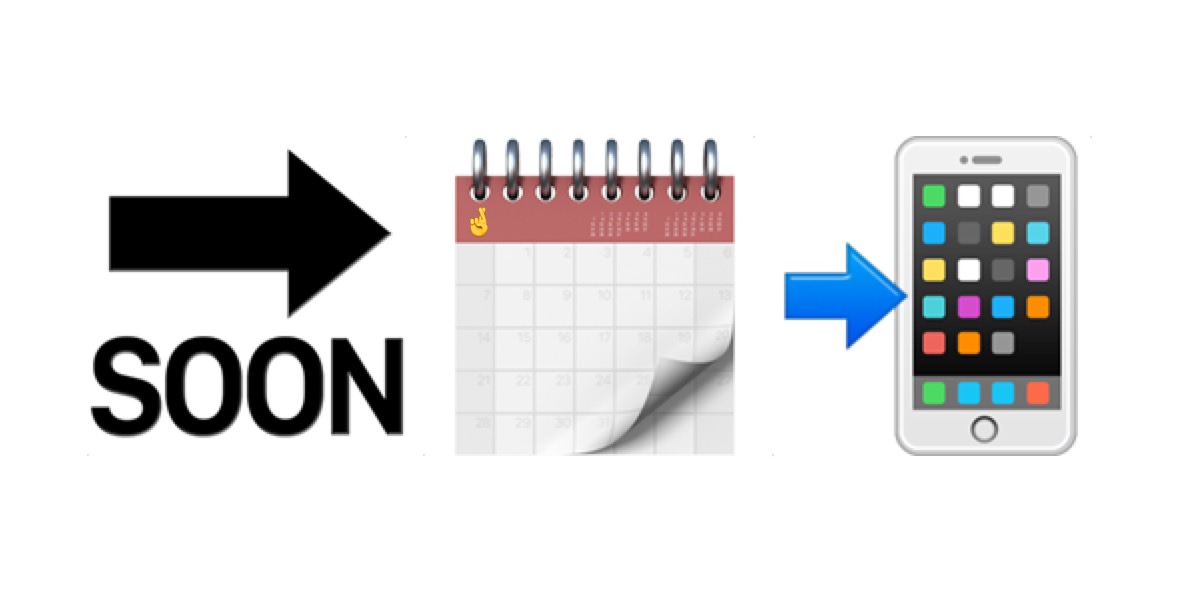
Above: When is iOS getting an emoji update? Soon.
Given that Apple already identified the end of 2017 as the latest we'll see the new emojis, that leaves us with the following estimates:
- iOS 11.0 — September 2017 (unlikely)
- iOS 11.1 — October/November 2017 (most likely)
- iOS 11.2 — November/December 2017 (still possible)
The release date for this year's iOS emoji update is not yet known, but it won't be earlier than September, and is unlikely to be later than the second week of December.
Related to this: apps that use Apple's emoji images on Android like WhatsApp, Signal, and Telegram cannot include the new emojis until they can get a copy from iOS.[3]
A usual benchmark for those apps to get new emojis is when Apple releases them plus 1-2 months.
How
If you're new to iOS, it might not be clear how to get the latest emojis on your phone.
You don't need apps, you don't need anything! Just an iOS update.
After the relevant iOS release has been installed, the new emojis will show on the built-in iOS emoji keyboard automatically.
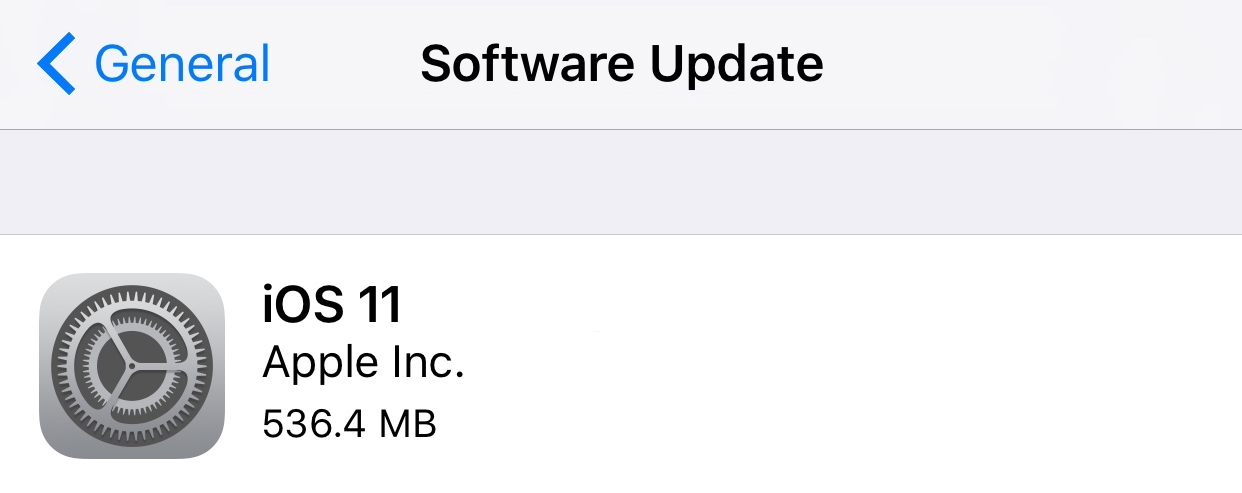
Above: New emojis come bundled with iOS software updates.
A reminder that iOS does not require any apps to enable the built-in emoji keyboard. The emoji keyboard has come been available for all iPhone users since iOS 6.0 in 2012.[4]
Compatibility
As always, different platforms get emoji updates at different times. Android and Windows both have Emoji 5.0 support in beta releases; due for release in the coming months.
If you want to test some of this today, try copy and pasting some the new emojis into websites for Facebook or Twitter. Both have support for the latest emojis, though this is restricted to the web interfaces.

Above: New emojis already work on the Facebook website.
Give it a shot: post a 🤩 Star-Struck face on Twitter or Facebook and see what happens.
To date, iOS has only skipped two approved emojis: ⏏️ eject and 🇺🇳 United Nations. ↩︎
Minor updates have come at any time of the year. Last year's update was split across two versions of iOS, possibly due to the large redesign and because there were two emoji lists from Unicode in 2016. ↩︎
Technically these apps could release their own images to support new emojis whenever they please, but that's only happened once when WhatsApp for Android made its own images for the highly anticipated 🖕 Middle Finger emoji in 2015 when Apple hadn't yet added support. ↩︎
Prior to iOS 6.0, users would download various apps to "enable" the hidden emoji keyboard outside of Japan. This is no longer necessary, though third-party keyboards may provide additional features like favorites, search, or stickers. ↩︎