Emoji Mashup Bot's New Home on Emojipedia
First launched just one day before World Emoji Day, the original Emoji Mashup Bot has not been operational for over a year. Today, Emojipedia has debuted a means of exploring the bot's popular mashups of the Twemoji set.

First launched just one day before World Emoji Day in 2019, the original Emoji Mashup Bot has not been operational for over a year. Today, Emojipedia has debuted a new feature for exploring the bot's popular mashups of the Twemoji emoji set while also adding support for the Microsoft 3D Fluent emoji set.

The designs above are some examples of emoji mashups created using the Twemoji emoji design set - the same design set that was used within the original Emoji Mashup Bot on which our new Emoji Mashup feature is based.
— Emoji Mashup Bot 🫡 (@EmojiMashupBot) July 16, 2019
The developer of the original Emoji Mashup Bot, Louan Bengmah, had to cease the bot's operation in February 2023 following changes to the Twitter API.
To preserve this experience and ensure it could be found and enjoyed by as large an audience as possible, Bergmah consulted with Emojipedia in developing our new Emoji Mashup tool, which can now be accessed via Emojipedia.org/Emoji-Mashup.
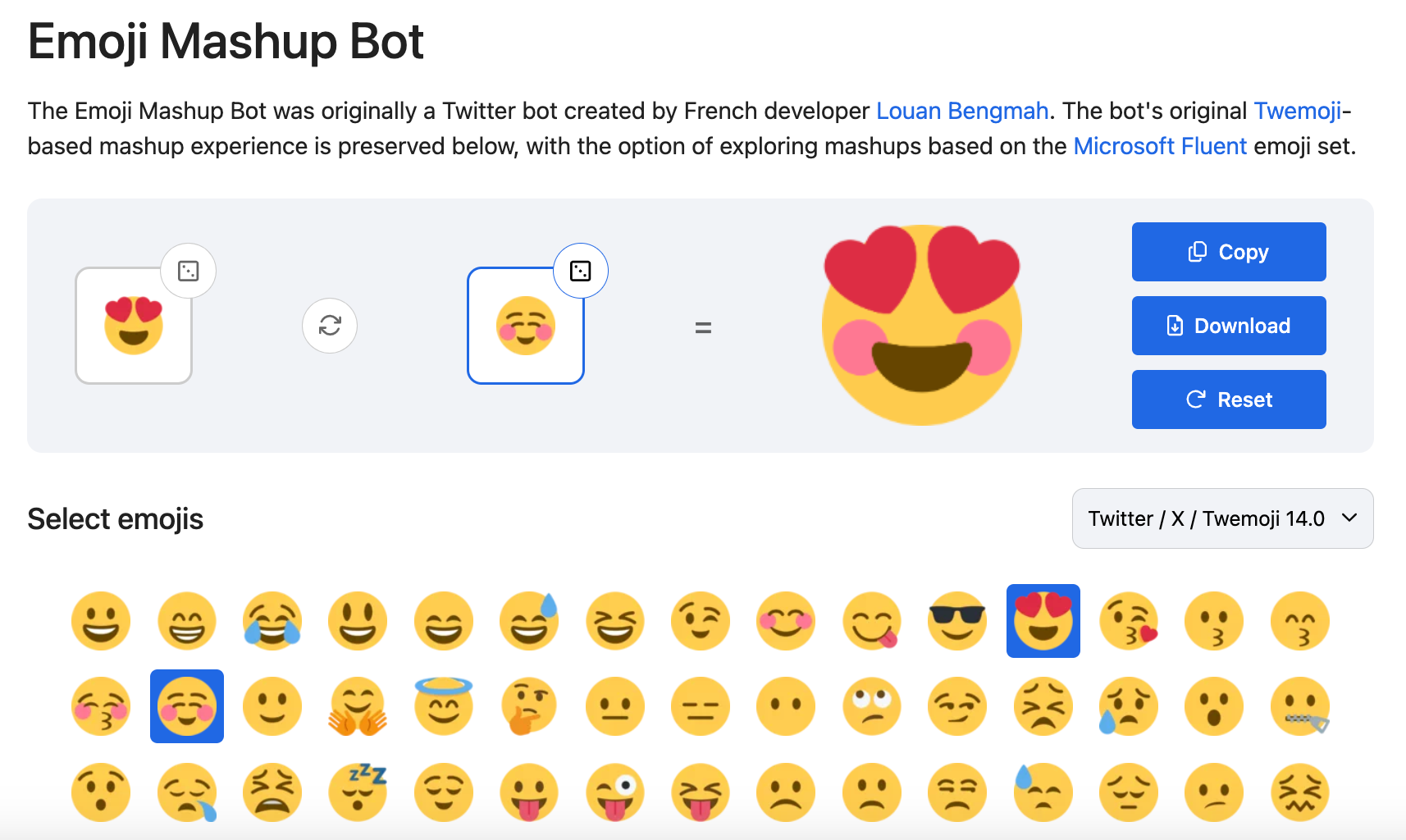
In creating a new home for the original Emoji Mashup experience on Emojipedia, we are preserving an important part of emoji history that goes hand-in-hand with Unicode's annual emoji recommendations and each platform's provision of new and updated emoji designs.
Within the proven popularity of the original Emoji Mashup Bot on Twitter, it is quite possible we would not have Google's Emoji Kitchen feature or the upcoming Apple "Genmoji" A.I. feature due to debut in iOS 18.0 this coming September.
Wow Genmoji is going to be sooo much fun. I love this! #WWDC pic.twitter.com/d7i2IQp7nv
— iJustine (@ijustine) June 10, 2024
(Have yet to hear about "Genmoji"? Click here to read everything that we currently know about this upcoming feature.)
🔀 Using The Emoji Mashup Tool
To begin exploring our new Emoji Mashup feature, select two different emojis from the "Select emojis" grid or through the "Random" die icon in the top right corner of each combination slot.
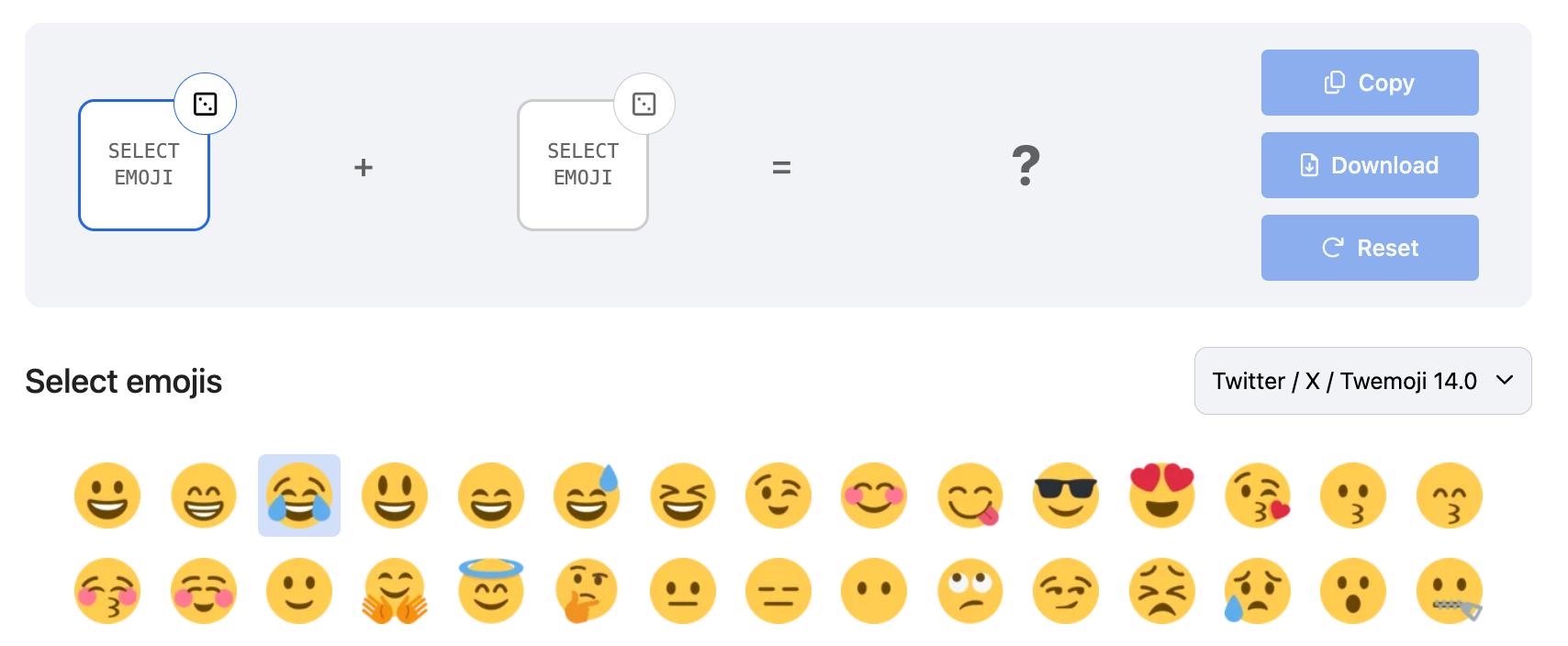
When both combination slots feature an emoji, an emoji mashup design is generated which you can then copy to your device's clipboard or download directly to your device.
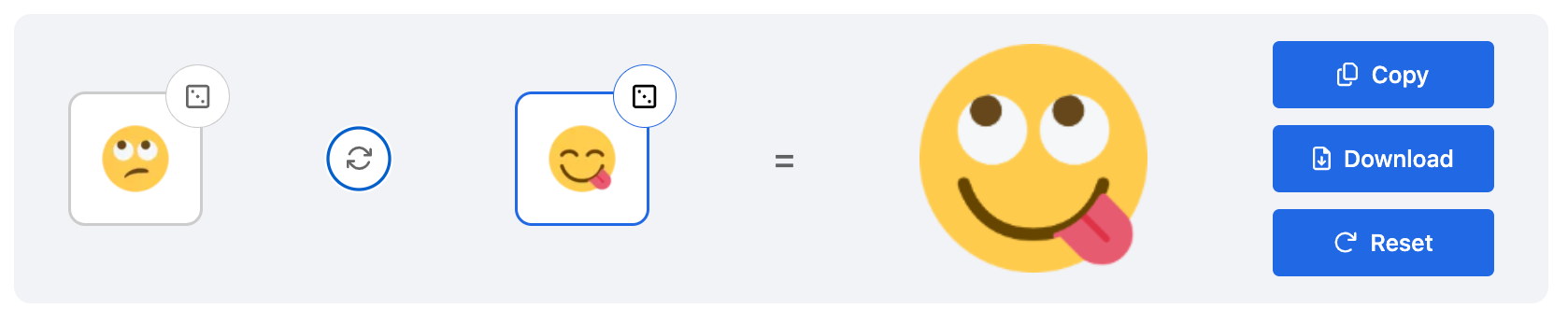
You can keep re-selecting different emojis for each of the populated slots to generate new combinations or select the "reverse" icon between the two ingredient emojis to reverse their position.
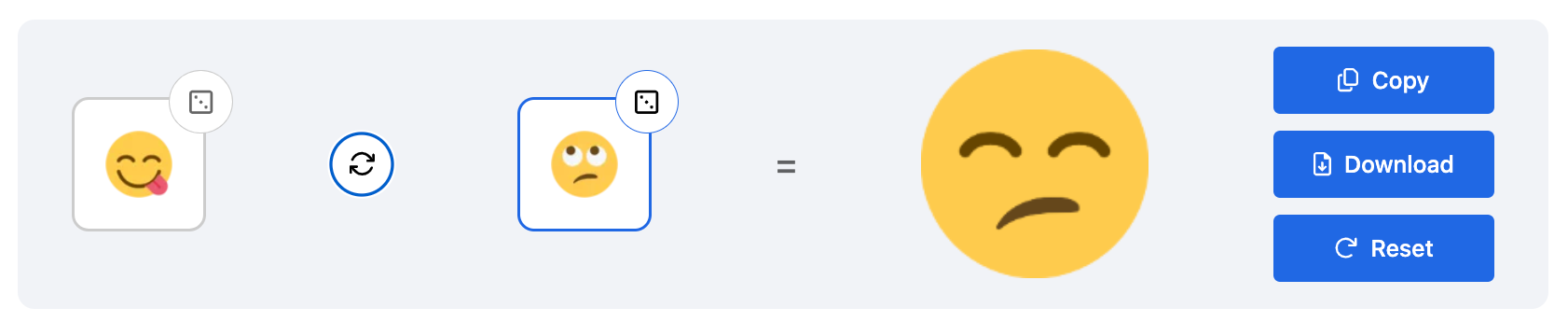
You can also select the "Reset" button to empty both combination slots and start the tool afresh.
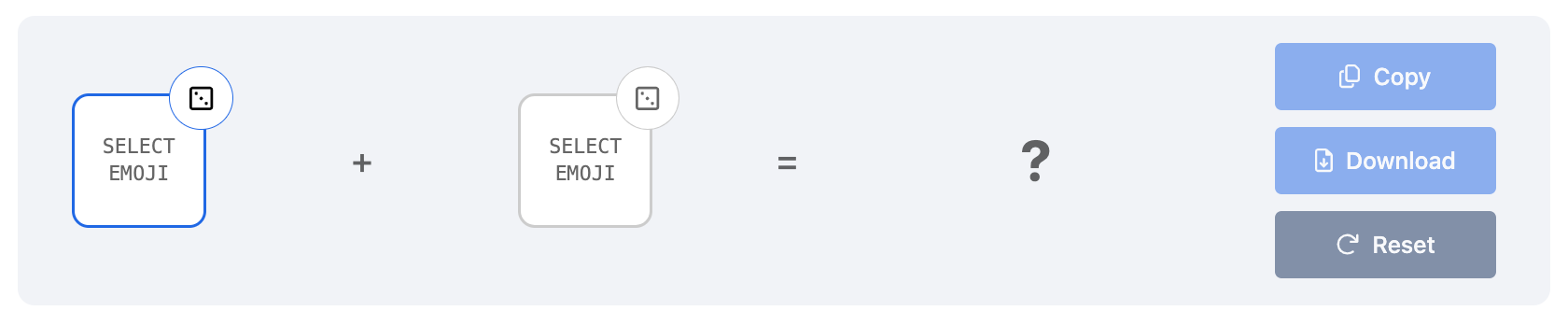
However, as mentioned above, our new tool for browsing the classic Emoji Mashup designs also allows users to create mashups using the 3D Microsoft Fluent set. Examples of Fluent mashups are shown below.

You can toggle which emoji design set you are creating mashups from via the vendor dropdown menu to the top right of the "Select emojis" grid.
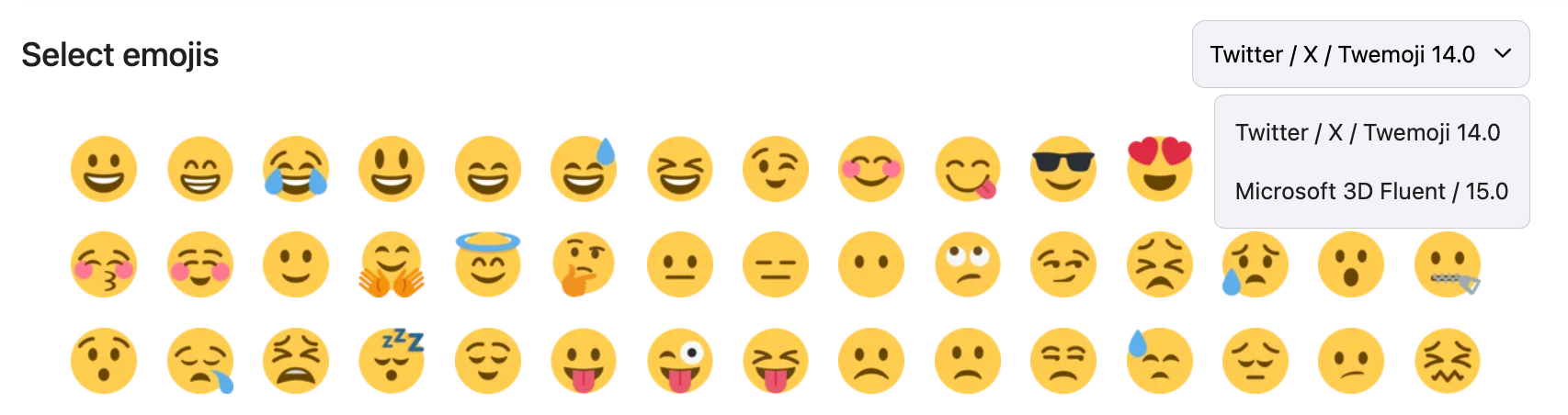
We are hopeful that, in the near future, we will be able to onboard not just additional emojis into the Twemoji and 3D Microsoft Fluent emoji sets, but also additional emoji vendors' designs.
Happy mashing 🔀
