Skype Emoticons Now on Emojipedia
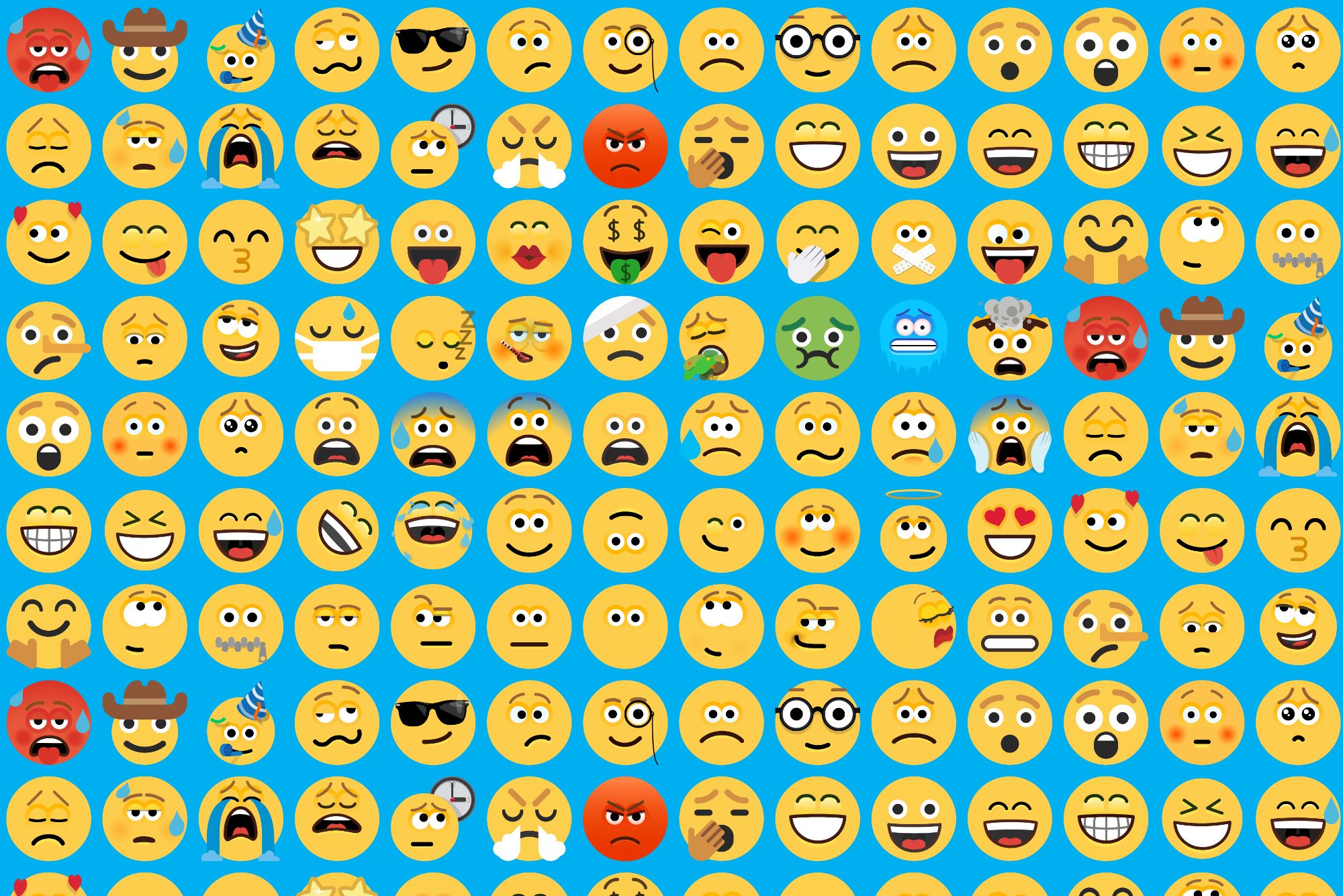
For the first time, animated emoticons found in Skype and Microsoft Teams now appear alongside equivalent emojis from other platforms on Emojipedia.
Released in time for World Emoji Day, this shows the ongoing effort to align Skype's emoticon set with the standardized Unicode-compatible emoji set.
![]()
Animation isn't new to the emoji world. It was common on Japanese phones of the late 90s but rarely seen on major emoji platforms today.
New Emoticon Picker
Furthering Skype's efforts to better align their emoticon set with the standardized Unicode-compatible emoji set is a new layout for their Emoticon Picker.
![]()
This new layout is more closely aligned with the ordering of other platforms' emoji keyboards, including the emoji set of Skype's parent company Microsoft. Skype Emoticons that have an equivalent emoji in the Unicode Standard now grouped together.
Skype's unique emoticons are of course still available, and are listed under a special sub-heading titled "Skype Unique" within each emoticon category.
![]()
Despite this Unicode-based layout, the Skype Emoticon set continues to be implemented through text-based shortcodes such as (happy), (inlove), and (party).
The use of shortcodes instead of Unicode code points brings up a few drawbacks, but also comes with advantages.
Shortcode Limitations
One drawback involves cross-app compatibility. Copying any sentence that includes a Skype Emoticon into another app will display the emoticon shortcode, instead of the graphic.
Take, for example, if you insert Skype's animated equivalent of the 🥰 Smiling Face with Hearts emoji into a Skype message:

If you were to copy this emoticon following the text "This is so good" into another app, instead of showing like:
"This is so good 🥰"
It will appear in other apps like this:
"This is so good (inlove)"
Skype messages arriving in other apps might seem like an unlikely scenario.
But when it happens, people should know that Skype's emoticon designs won't carry over to other apps in the same way that emoji code points do.
Shortcode Advantages
The advantages of using a shortcode system for emoticons can be summed up in one word: flexibility.
To be standardized into a Unicode-based emoji keyboard, an emoji requires a formal proposal to be made to the Unicode Consortium.
The proposal is then discussed by the Unicode Emoji Subcommittee, who then may recommend the emoji for inclusion in our emoji keyboards. This requires agreement from a majority of voting members, resulting in approval in a future version of the Unicode Standard.
By comparison, if Skype wishes to add new emoticons to its app today, this can be done swiftly as it is a closed ecosystem.
Skype takes advantage of this by providing potentially popular additions to the emoji keyboard, such as the bisexual pride, genderfluid pride, and non-binary pride flags shown below.
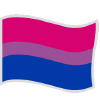


It is yet to be seen if any more of Skype's unique emoticons will find their way to our wider emoji keyboards in the future.
This has happened in the past, however, with Skype having included custom emoticon designs years prior to Unicode equivalents being proposed, recommended, approved, and then released.
An example of this is the Skype incarnation of the 🥳 Partying Face emoji - the perfect emoticon to begin celebrating both World Emoji Day 2021 and the arrival of Skype's emoticon set onto Emojipedia!

