Hands On With iOS 26's Genmoji Mixes
Earlier this week, Apple unveiled iOS 26 and released its first developer beta. The beta introduces new options for Genmoji, including the ability to use emojis as prompts to create new "mixes".

Earlier this week at their annual WWDC event, Apple unveiled iOS 26, along with the first developer beta of its now year-referencing operating system. The beta introduces new configuration options for the Genmoji feature, including the ability to use emojis and stickers as prompts to create "mixed" combinations of different emojis.
Looking for a Genmoji alternative? Check out Emojipedia's own AI Emoji Generator tool.
🆕 What's New?
Accessing Genmoji remains familiar. After opening the emoji keyboard, users can tap the multi-colored smiley face icon with a plus (+) symbol or use the “Create New Emoji” prompt, which appears when the "Describe an Emoji" search yields no results.
Once opened, the Genmoji interface now presents a redesigned experience. Rather than relying solely on a text-based prompt, users see a new row of “Suggestions” above the “Describe a Genmoji” input field.
All but the last suggestion are randomly selected from a curated set of emojis and stickers each time the feature is launched.
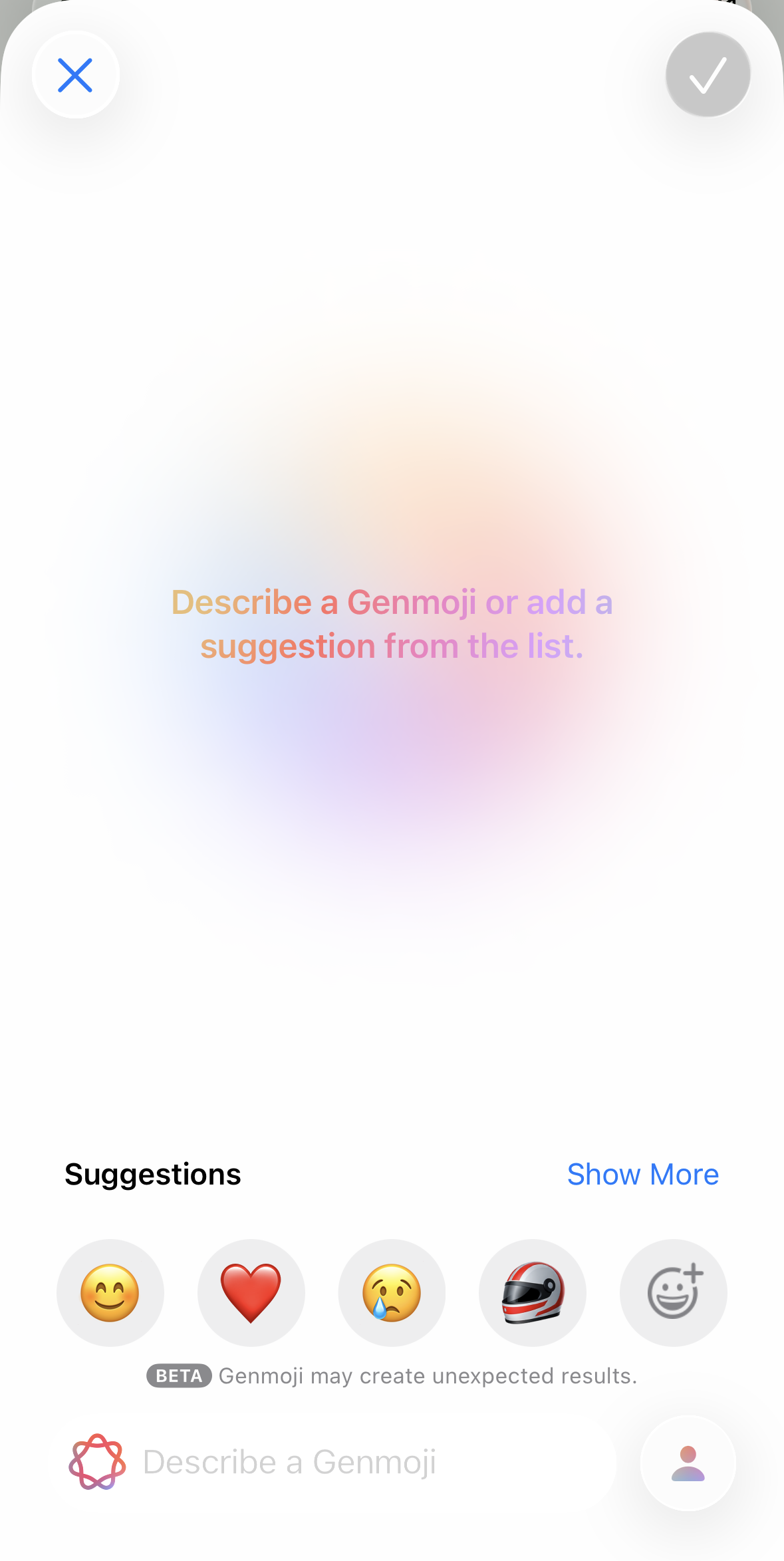
Tapping “Show More” reveals the full list of suggested inputs, organized into categories such as Themes, Expressions, Costumes, Accessories, and Places. These suggestions often include unique emoji-like inputs not found in the standard Unicode set, such as a race car helmet, a flower crown, a purple bowtie, or a sand dune.
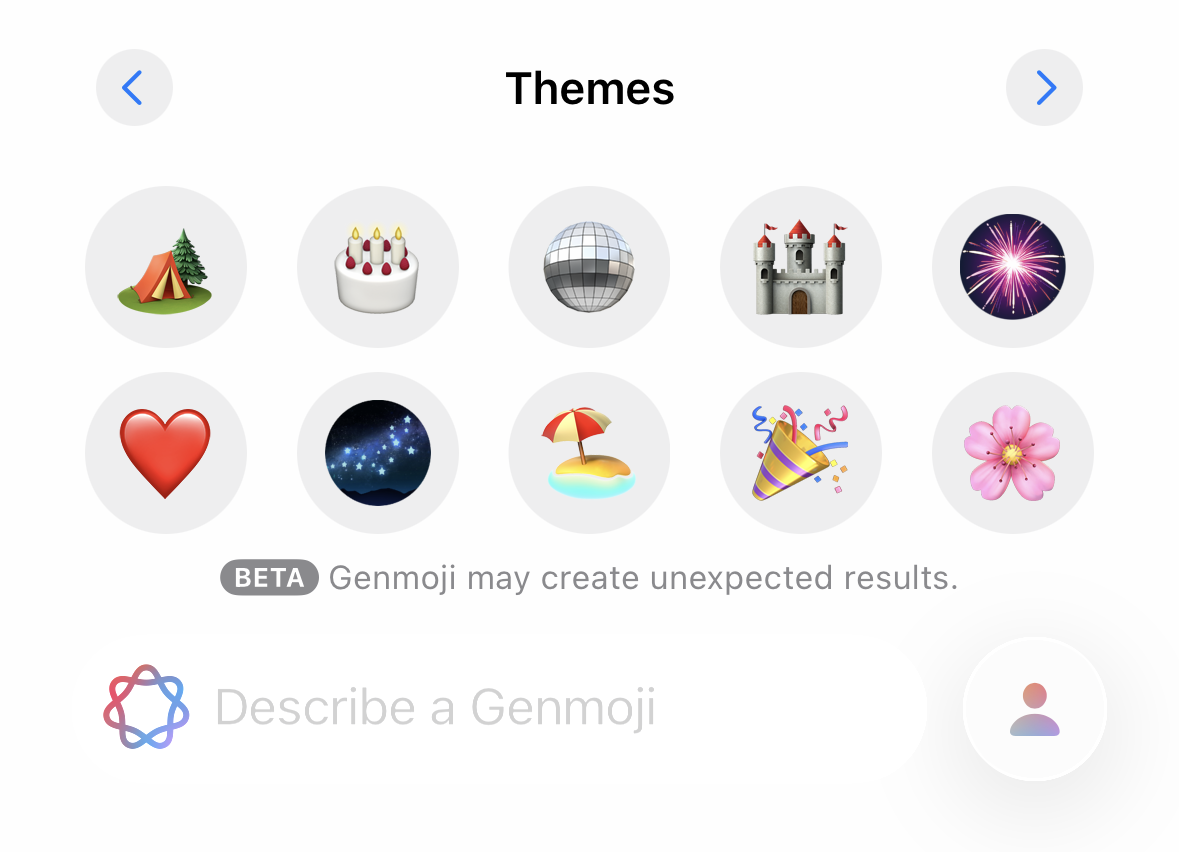
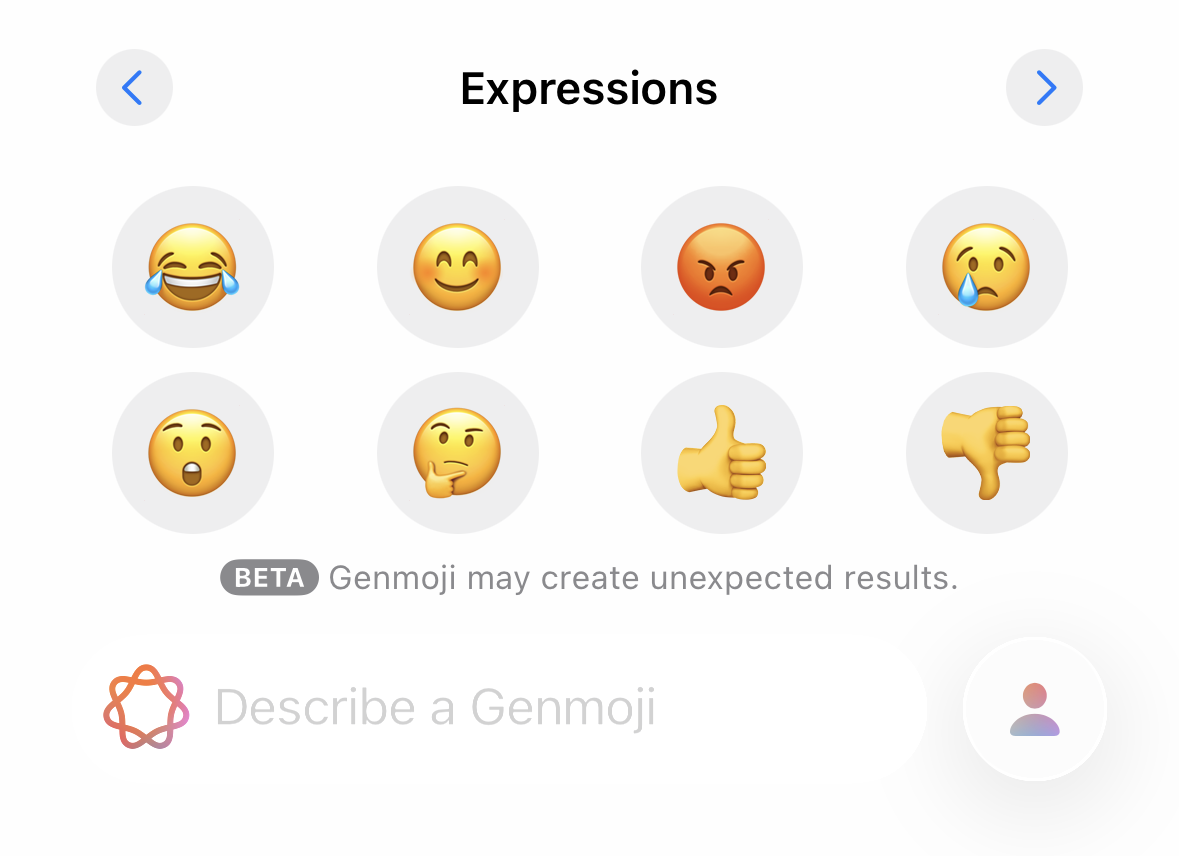
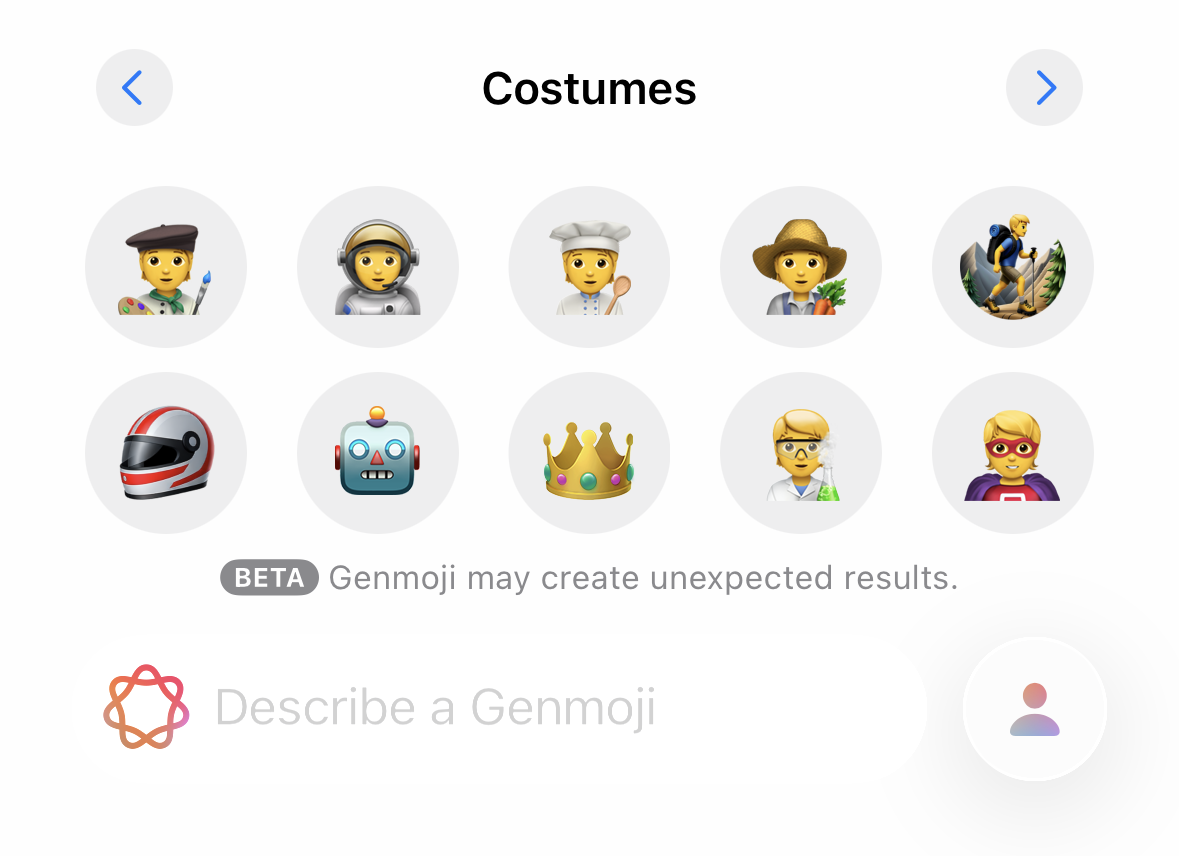
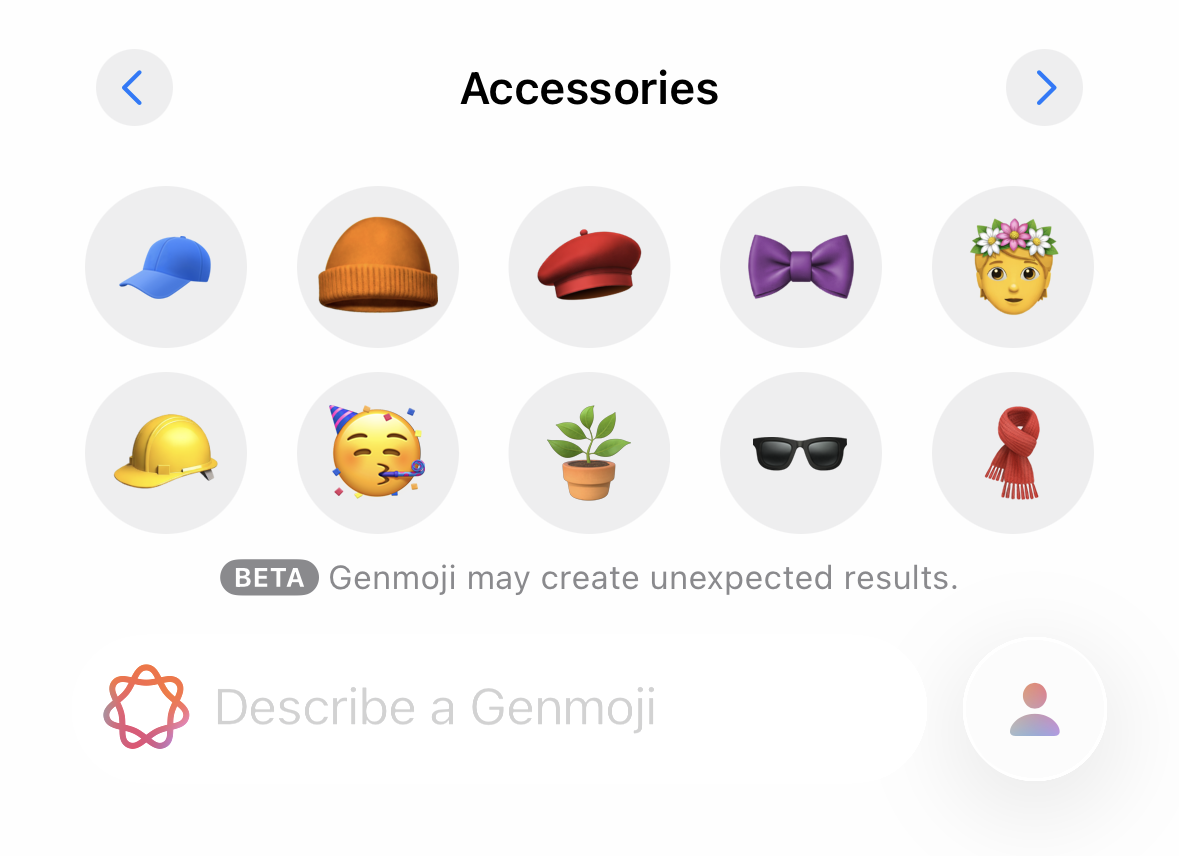
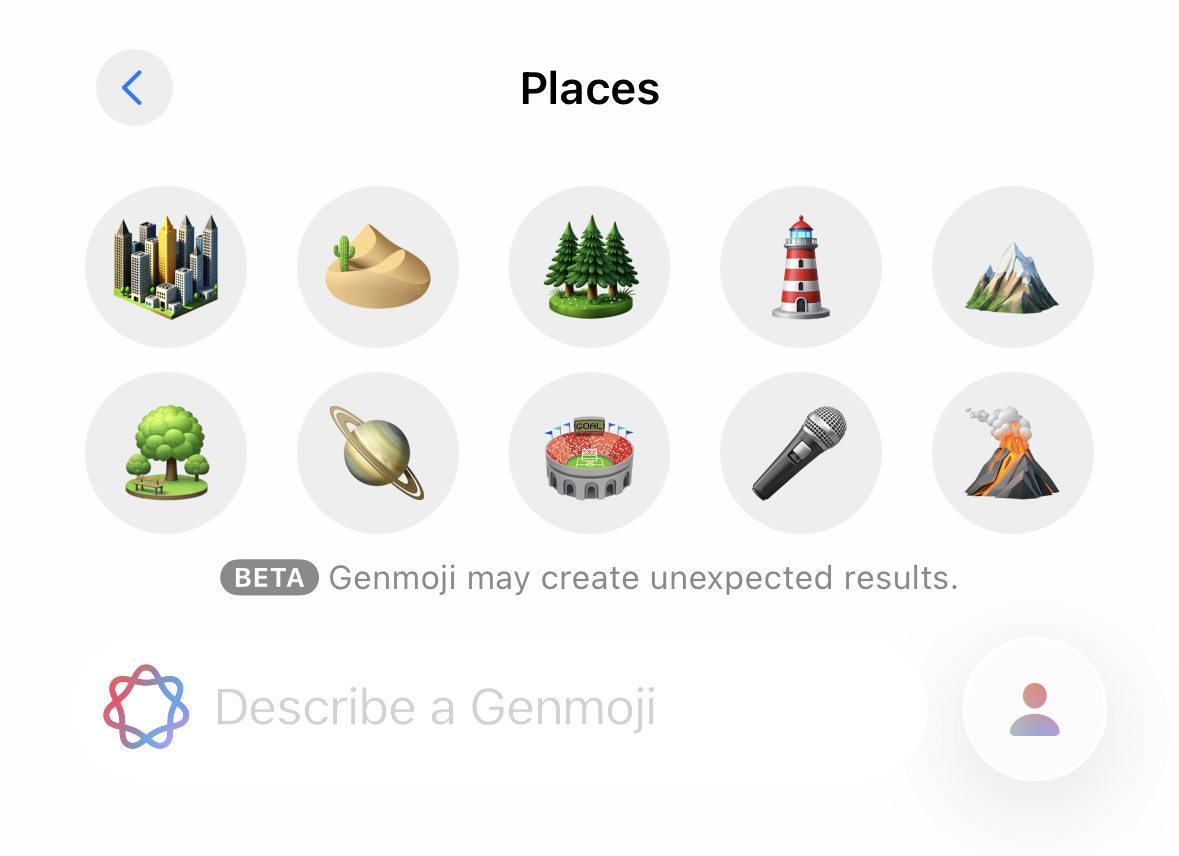
Users can also tap the gray smiley icon to the left of the initial set of suggested emojis/stickers to open the full emoji keyboard and select any existing emoji as a conceptual input for the new Genmoji.
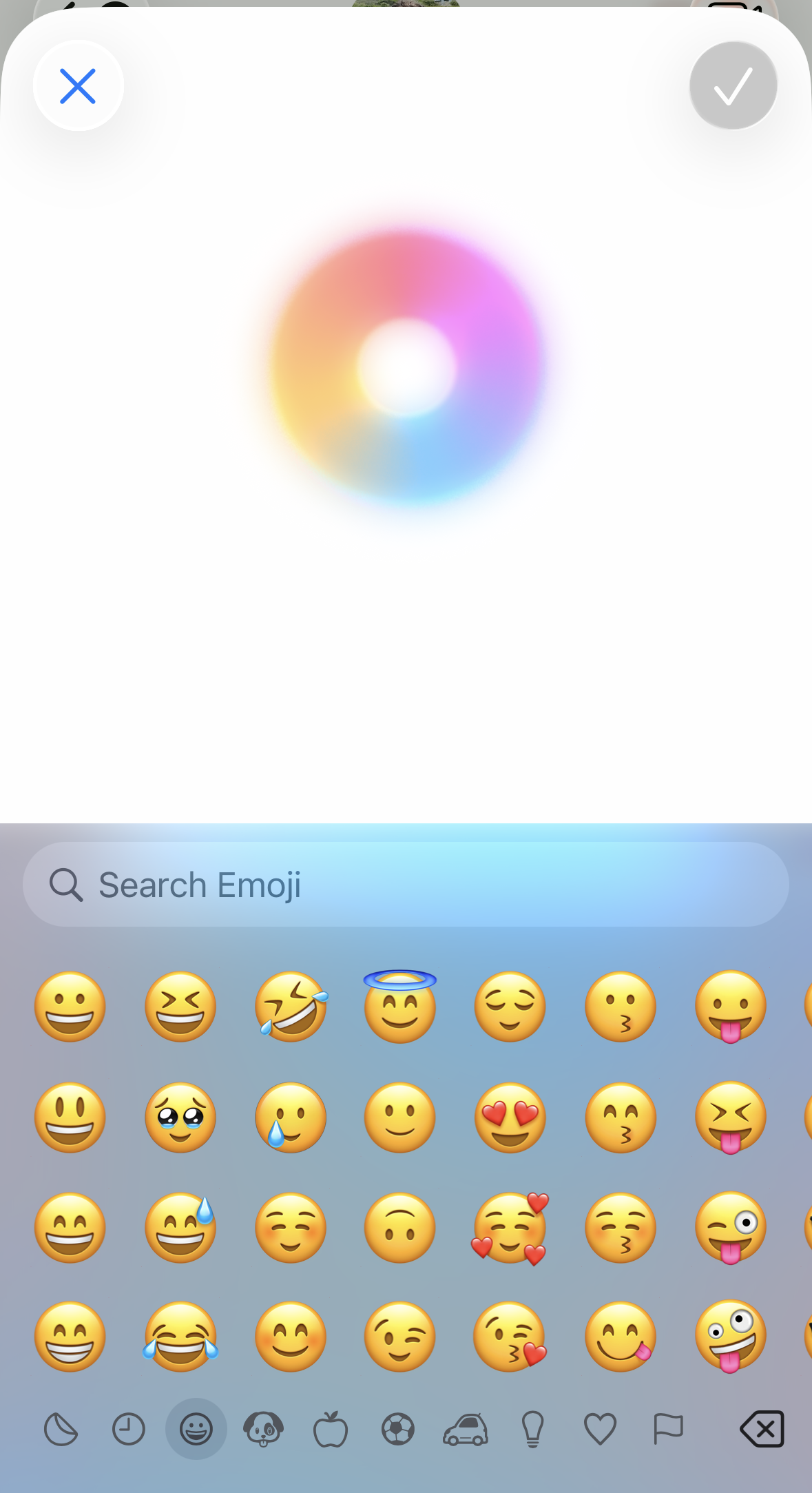
When a prompt is submitted — whether as text or emoji/sticker — it appears around the Siri-like sphere icon, triggering the generation process.
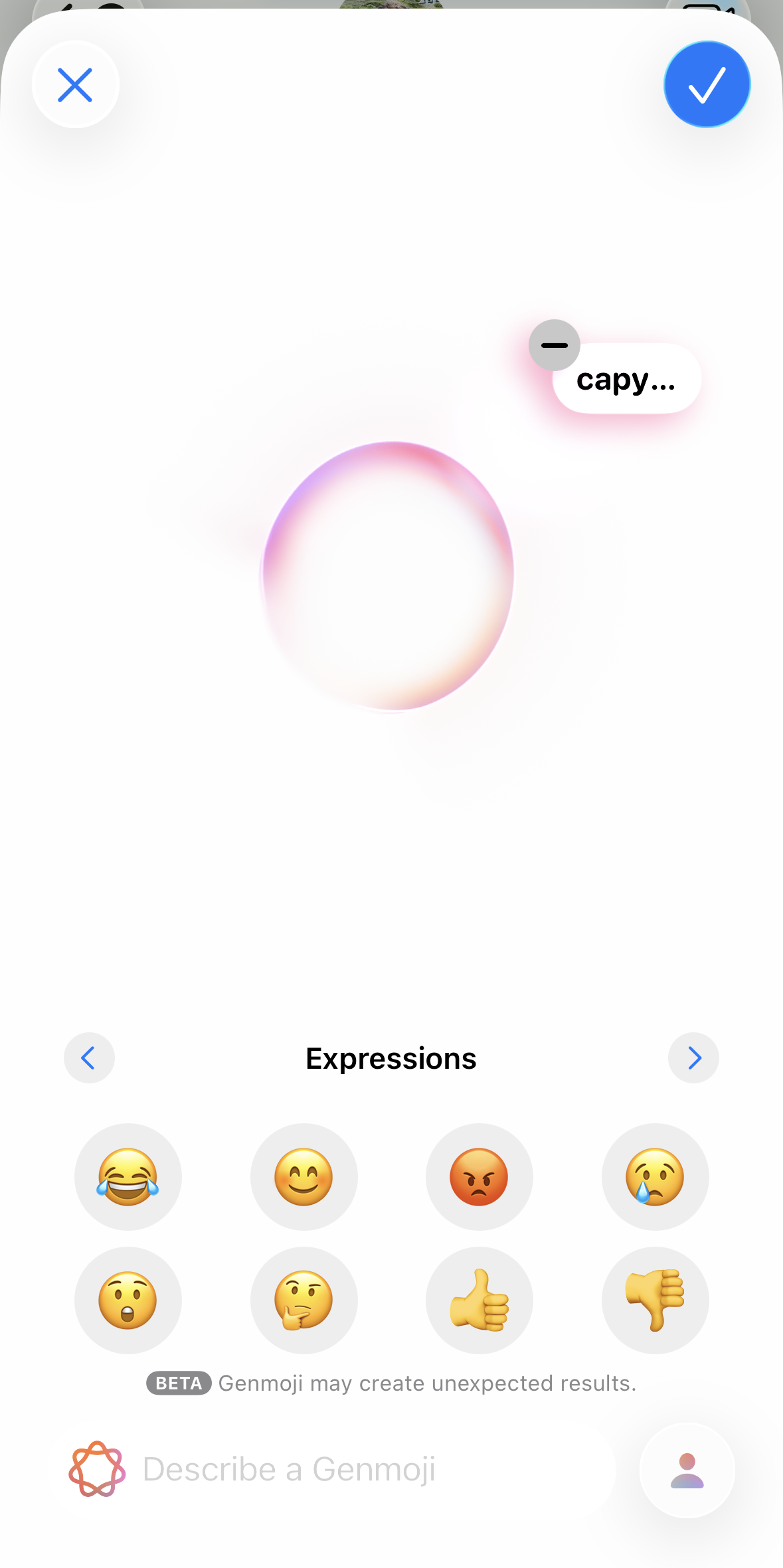
Once complete, the Genmoji briefly animates before enlarging. At this point, contributing concepts are hidden, and users can scroll through alternate results, similar to the original Genmoji interface introduced in iOS 18.2.

Tapping the image reveals the underlying concepts again, while selecting the checkmark in the upper-right corner inserts the Genmoji into a text field (e.g., Messages).
🔀 Genmoji Mixes
Rather than modifying a single prompt (e.g., changing “capybara” to “crying capybara”), users can now refine their creation by adding multiple prompts, either from suggested inputs or directly from the emoji/Genmoji keyboard.
In fact, Apple confirmed at WWDC 2025 that Genmoji can now be generated entirely through multiple emoji inputs, without using text at all.

Each emoji carries an associated text label (typically its name), which the system interprets as part of the prompt — effectively treating emoji selections as text-based instructions.
This enables emoji combinations in the vein of Google's Emoji Kitchen and the original Emoji Mashup Bot, albeit powered through artificial intelligence.
Each input — whether text, emoji, sticker, or previously generated Genmoji — is treated as a “concept.” Up to six concepts can be used at once. Each appears around the Siri-like icon and includes a "-" button to remove it.

If users attempt to exceed the six concept limit, they’ll be prompted to “Remove at least 1 concept.”
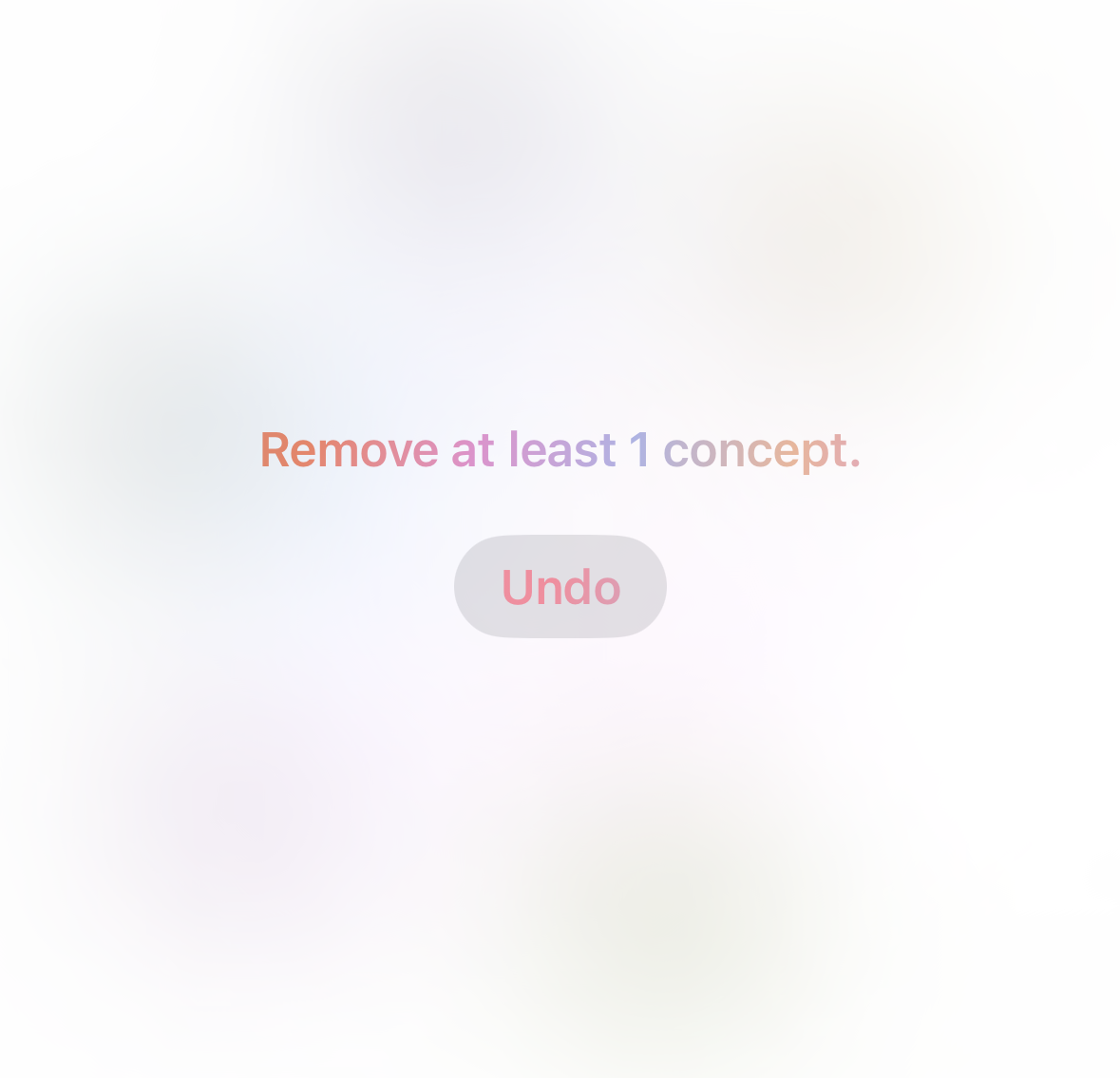
Based on our testing, using too many concepts can reduce coherence or cause some inputs to be ignored. Less is often more.
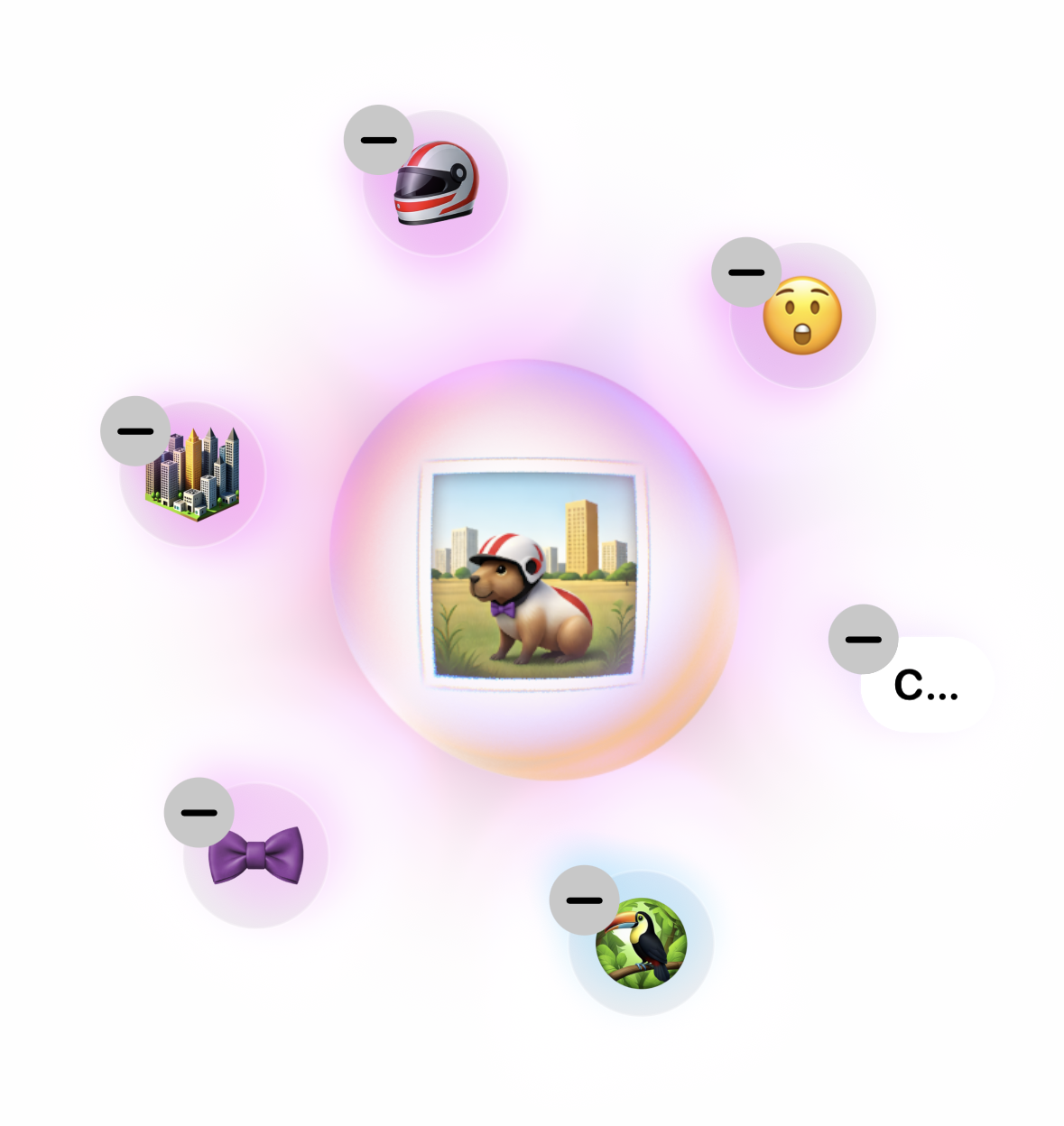
Not all stickers are supported, particularly Animoji or Memoji accessed within the "Recently Used" section of your emoji keyboard. Attempting to use them may trigger a message: “Unable to use this sticker.”
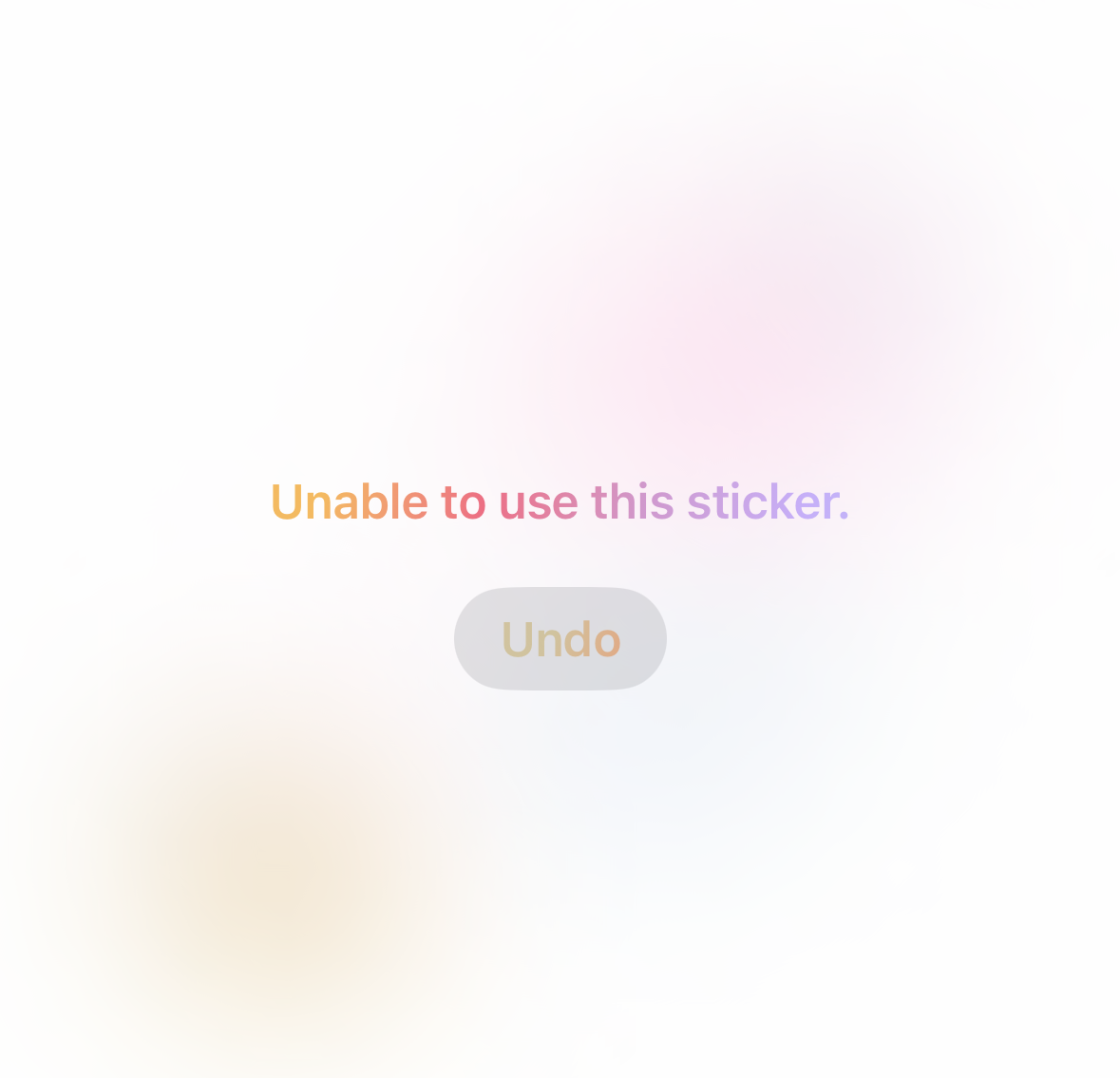
Additionally, NSFW prompts will trigger a warning to “try describing something different.”
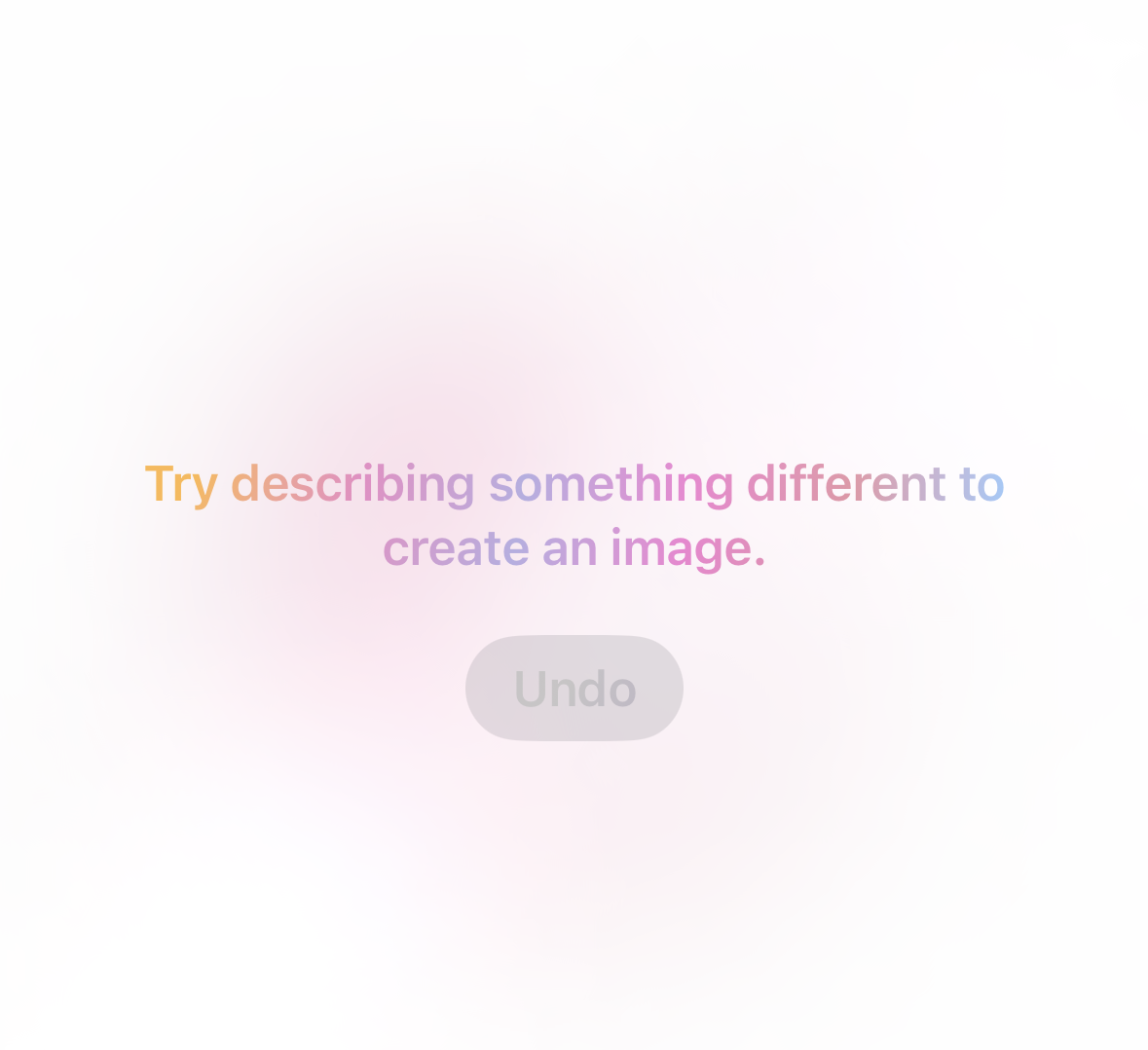
🛜 Release
The updated Genmoji feature is available now in iOS 26 beta 1, which is open to developers.
Notably, there are no versions iOS 19 through iOS 25 — Apple jumped to iOS 26 as part of a new policy to align version numbers across its platforms. The numbering now reflects the year following release, similar to how car model years work.
The feature is expected to launch publicly with the final release of iOS 26 in late 2025. As this is early beta software, the Genmoji experience may evolve before its official debut.
